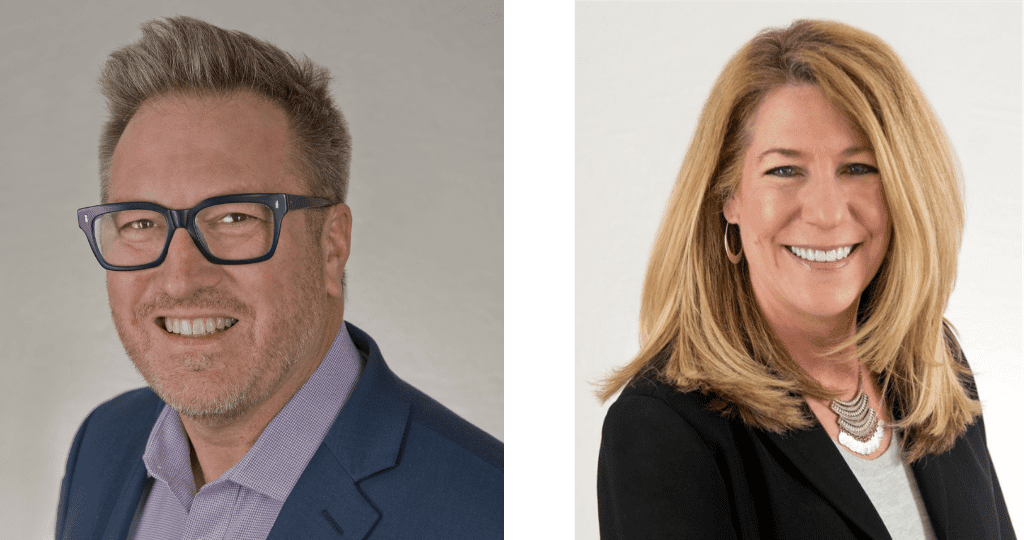Is there a message to your social media posts? Does your content get to the point? Can you determine which social media posts help you drive business results?
I’ve heard many salespeople, marketers, and job seekers say they just cannot get their calls answered. No one is responding to their applications. Cold calls don’t get answered. Invitations to marketing conferences are ignored.
“What’s the point?”, they say!
The point is that there are social selling, job seeking, and marketing opportunities pointing right at us! Socially active customers and buyers have social media touchpoints. You can access some of those touchpoints via LinkedIn. Other social media touchpoints can be connected with blogs, Twitter, and other online communities.
Find them and then you can then help solve relationship hurts, deepen customer bonds, and build up your social currency value!
Different social media activities generate different customer relationship results. You need to know all places you can ‘touch’ your customer. It’s like being a digital acupuncturist. No single activity cures every hurt or improves every situation, so start with one at a time.
10 Social Media Touch Points To Secure Better Social Selling Connections
1. Follow your target audience on LinkedIn and Twitter
If you’re not connected on LinkedIn, then follow them first via the “More” tab. I don’t recommend directly asking to connect on your initial touch.
“Following” is not as intrusive as a connection request may be yet is just as effective for staying on top of their posts. The same goes for following someone on Twitter. Not intrusive, given the nature of the platform. Both actions will notify your target, which is a practical soft first touch.
2. Like or comment on your connection’s LinkedIn status update
Providing a brief reaction statement or a simple ‘like’ will make a connection with your customer. This in a non-intrusive way to let them know you are thinking of them.
3. Leave a comment on your customer’s blog post
Leave a comment or question on your blogging customer’s position to show them you have read it and have a POV to offer. They will appreciate the attention and your smart comment, perhaps even engaging in blog-based conversation with you.
4. Like, comment, and retweet their tweets
Create a Twitter list of your customers. This activity will make it easier to use their tweets as part of your content marketing strategy. Then retweet their links to get you on their radar. Your engagement shows you acknowledge their content. In addition to seeing your attention on their messaging, they will know that you placed them on your Twitter list. Just another subtle touchpoint!
5. Post regularly to LinkedIn and Twitter
Delivering regular, relevant messaging on your social channels builds your digital footprint. This sharing is a steady stream of news, points of view, and content that your audience values. Your potential contact may find it in their feed, or they will see it when they finally check out your profile. Now you are on their radar.
6. Use customized notes when asking for a LinkedIn connection
When looking to make a connection with someone on LinkedIn, never use the stock invite. Instead of the ‘vanilla’ approach, make sure to include a salutation, the context of your ask, and why it makes sense to connect. Then be certain to add a call to action and your signature to help the customer understand your value proposition. This customized approach will help you set the tone for further dialogue. Remember, customized invitations only work on the desktop version of LinkedIn—not on your mobile device!
7. Respond to LinkedIn invites with a personal message
Never respond to a LinkedIn request to ask with a simple acceptance! Always respond with a customized response. Think about adding even more value by including additional links—perhaps to your blog or other destination. This type of response will set you apart from the competition. It will get your audience to click-through to your relevant and helpful destinations.
8. Respond to one of your contact’s LinkedIn trigger events, such as a change in job or a recent award
When you see a LinkedIn update on the platform, make sure you send a quick “Congrats on the new gig” type of message. This little check-in goes a long way to investing in your social currency.
9. Send a customized note to anyone who provides a LinkedIn endorsement
LinkedIn does a great job of getting your contacts to endorse you. So, when they do, thank them with a personal message for deepening your relationship by acknowledging their action. You can also use this touchpoint opportunity to offer an update or news on the skill for which they endorsed you.
10. Add their LinkedIn or Twitter handle to your posts
Adding a handle to a post is a great way to share information you think your connection would value. It also requires the right timing and content relevance finesse. Whenever you drop their name in a message, they’ll receive an alert.
3 Related Blog Posts to Connect to the Social Media Touchpoints
Do you have another customer touch point that incites reaction from your customer? If so, please do share below! Or, email me at gerry@marketingthink.com.
You cannot successfully improve a non-existent relationship with just one touch point. You need multiple touches to build up your social currency then cash in on the rewards!
NOTE: This blog post was originally posted on x and updated on February 4, 2021.