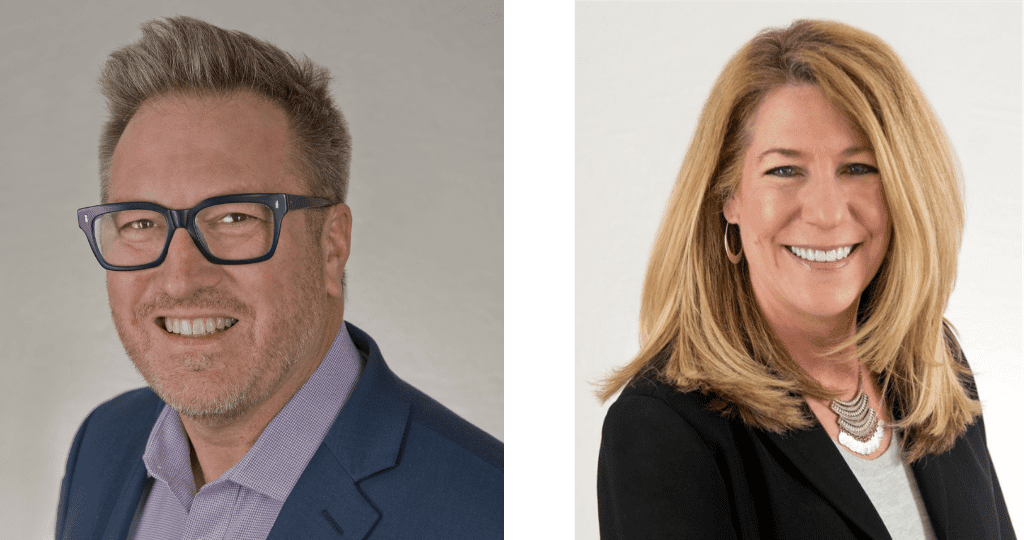Are you a LinkedIn All-Star? If you aren’t, then you are not alone!
LinkedIn reports only 50.5% of their users have a complete profile. So, putting the finishing touches on your reputation destination can extend both your messaging and your personal branding reach. You will also avoid leaving the poor impression left by an incomplete LinkedIn profile.
The Benefit of Having an All-Star LinkedIn Profile
Complete LinkedIn profiles get as many as 40% more views than incomplete profiles. This extra reach is the payoff for all the hard work to become a LinkedIn All-Star!
If you’ve ever dreamed of becoming an NBA, WNBA, NFL, or MLB all-star, you know achieving that status is tough. Becoming a LinkedIn All-Star is much easier! We can show you how to achieve this status in ten easy steps.
Here are ten steps you can take to get in All-Star shape. Be sure to include keywords in your Headline, About, Job Title, and Skills & Endorsement sections. Each inclusion ranks you higher in the search results and gets your closer to achieving All-Star status!
How To Complete Your LinkedIn Profile
1. LinkedIn Profile Picture
LinkedIn reports profiles with photos generate 21 times more views than those without photos. They also receive 36 times more direct messages from their networks. Including a professional-like picture is the first step to a complete profile. Best of all, profiles with a photo increase the chance of being found on the LinkedIn platform by 7 times! When adding your image, make sure the pixel size is between 400 (w) x 400 (h) pixels and 7680 (w) x 4320 (h) pixels.
2. Your First & Last Name
Make sure you display the name for which others will search for you. If you have a former name, like your maiden name, use the profile feature to list it on your profile. If your name is difficult to pronounce, use LinkedIn’s new audio component. It lets you record the correct pronunciation.
If you’ve ever dreamed of becoming an NBA, WNBA, NFL, or MLB all-star, you know achieving that status is tough. Becoming a LinkedIn All-Star is much easier!
Gerry Moran
3. LinkedIn Profile Headline
You have 220 characters to stop readers in their tracks with a headline that tells your story. Make sure to avoid including your technical job title. Your title can be limiting and may not accurately indicate what you really do!
4. Your Industry
Make sure to pick the industry which best represents your company’s business.
5. Your Location
List the largest city or zip code where you wish to work in order for you to show up in geo-based searches.
Related article: 2021 LinkedIn Character Counts for Your Personal Profile
6. About (formerly known as the LinkedIn Summary)
Create up to a 2000-character summary of your experience to highlight what you can do for the reader. The LinkedIn About section is not the place to tout your awards and resume-like facts. The About area also allows you to show your personality; 40% of readers are looking!.
The new LinkedIn profile interface only shows your summary’s first two lines before a reader has to click SEE MORE to see the full version. That means you have 200-250 characters (or about 25-42 words) to make your opening compelling.
7. Your Experience
Improve your All-Star status by adding at least two of your previous jobs. Make sure to include your job titles, company names, and descriptions.
Members with “up-to-date” positions are discovered up to 18 times more in searches by members and recruiters. If you list your current status with a description, you’ll likely receive 5 times more connection requests than if you didn’t. And, that’s key to your networking plan!
8. Your Education
Go to the head of the class and the LinkedIn search list by including your education. People want to know how smart you are, so tell them! Your call on including graduation date—it depends where you are in your career and how you want to position yourself.
9. LinkedIn Skills & Endorsements
You need to list at least five skills to get your profile to All-Star status. You can include up to 50 areas of keyword-driven skills and expertise. These additional areas will improve your on-platform search results.
LinkedIn users with five or more skills listed on their profile get 31 times more messages and get viewed 17 times more than those who do not. Most of these superpowers, or words, will help recruiters, industry peers, and others find you more easily.
10. LinkedIn Connections
It’s hard to collect 50 points in any sport, even if you are an All-Star. Yet, just collect 50 followers on LinkedIn to move closer to All-Star status. Reach out to friends of friends, colleagues, or former classmates add connections. Remember to send a personal message when you’re requesting—it may help to jog their memory if it’s been a while! As of today, sending personal messages are only an option when using the desktop version of LinkedIn vs your mobile device.
3 Other LinkedIn Profile Blogs Posts For You
Do you hve a story to share on how your LinkedIn All-Star profile helped with your business or career? If so, please share below or contact me at gerry@marketingthink.com.
Yes, you can be an All-Star on the LinkedIn team! Follow these ten steps to win the personal branding trophy to take your brand to the next level and increase your social currency value!