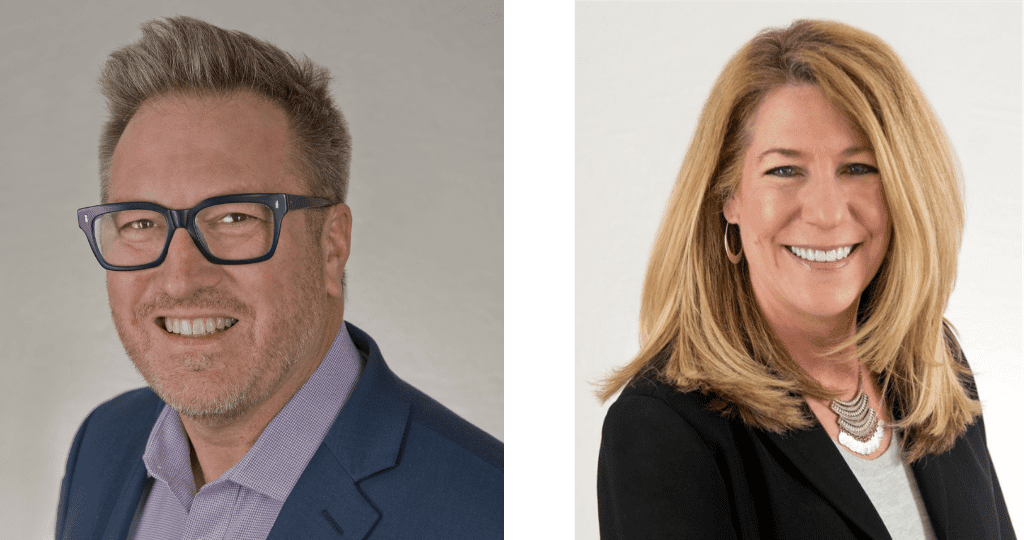Are you locking down your LinkedIn privacy settings or unlocking your reputation’s potential? A couple of the wrong choices and you could be unfindable on the world’s best reputation destination!
You have 34 choices to make when it comes to your LinkedIn privacy. Adjusting these settings is like turning on the lights to your personal-branding house — your reputation destination. The more you turn them off, the less your audience will be able to see you from the outside.
Your decision to invite more into your LinkedIn profile and improve access to you, the more you will impact your content marketing and social selling strategy — like turning your porch light on (or off) to invite your neighbors into your home. The more people who know you are home and can see your content and contact you, the more successful you will be.
Are You Going to Keep Your LinkedIn Profile’s Lights On?
LinkedIn has over 722 million users, with 260 million using the platform monthly. With this many users, you might worry about your privacy; however, think about looking at these users as an opportunity to build and connect with your relevant audience. You’re in the business of creating awareness, establishing credibility, and starting conversations, right? So, why not keep all of your privacy settings turned on or off?
Whether you keep your settings on or off, your final decision should be based on your LinkedIn account goals — getting a job, securing a promotion, establishing your reputation, or meeting your sales quota.
If you are trying to increase your visibility to amplify your brand’s message, you should minimize people’s barriers to see you. If you are a spy or a creeper, you should keep all of your privacy settings turned on. I can’t entirely agree with that approach since we all have something to offer to help make someone else’s life a little better.
34 LinkedIn Privacy Setting Decisions You Need to Make Today
Here are 34 ways to improve or filter the effectiveness of your content marketing, branding, or social selling strategy:
How Others See Your Profile and Network Information
- Non-Logged In Profile View. Do you want to adjust how your profile appears to non-logged-in users — so you can judge if it offers the best information for those searching you from Google?
- Profile Details. Do you want to adjust the parts of your profile visible, like the education and summary segments — so you can manage the visibility of sections that are not a priority?
- Email Address. Do you want to display your email address — so you can control or improve how contacts can get in touch with you?
- Connections. Do you want to show your LinkedIn connections — so others can see whom you might have in common to act on synergies or be helpful with a contact?
- Whom Others Have Also Viewed. Do you want others to see whom others have viewed in addition to you — helping to establish the circle of influence you sit within?
Related article: 10 Tips to Fix Your Brand on Social Media in 2021
- Last Name. Do you want people who are not your LinkedIn connections to see your last name if they want to send you a more personalized message?
- Company Messaging. Do you want to share details from your company’s pages, and publicly expressed interests — so when you like a service or follow a company, comment or share its posts that other see it and set up an opportunity to engage with you?
- External Visibility. Do you want others to view your profile in public applications like Google — so your reputation and credentials are easy to find?
- Resume Assistant. Do you want Microsoft Word to display work experience descriptions from your profile to users of Resume Assistant — so LinkedIn can provide personalized insights to help you create the best resume for the role you’re interested in pursuing?
A couple of the wrong LinkedIn privacy setting choices and you could be unfindable on the world’s best reputation destination!
Gerry Moran
How Others See Your LinkedIn Activity
- Viewing Others. Do you want to know if others see if you view their profiles — which indicates your interest in a ‘warm call’ later?
- Active on LinkedIn. Do you want others to know when you are on LinkedIn — so they can message you in real-time?
- Milestone Announcements. Do you want to let others know when you have a milestone moment like a new job, award, work anniversary — so you can stay passively in touch with your audience and give them an excuse to reach out to deepen your professional relationship?
- In The News. Do you want to notify others when you’re mentioned in the news, article, or blog post — to create the opportunity to connect further?
- You’re Mentioned. Do you want to be notified when other LinkedIn members mention in you a post — so you can reach out to say thanks and start a conversation?
How LinkedIn Uses Your Data
- Your Data. Do you want to review or change the data you have provided to LinkedIn — so you can take more control of your privacy?
- Data Download. Do you want to download the LinkedIn data collection that belongs to you, including articles, recommendations, imported contacts, invitations, connections, messages, and registration information?
- Email Address. Do you want people to find you if they only know your email address — so they can review relevant background before they reach out to you and make the call more effective?
- Phone Number. Do you want people to find you if they only know your phone number — — so they can review relevant background before they reach out to you and make the call more effective?
- Syncing Contacts. Do you want to sync your contacts with your Google, Outlook, Yahoo, Evernote, TripIt, and phone contacts, as well your Google or phone calendar — so your most recent communications with your connections will bubble up to the top, and you are reminded to reach out and follow up?
- Salary. Do you want to share your salary data — which I don’t think anyone should or would do?
- Search History. Do you want to share your search history — which helps LinkedIn better data to serve up better feed and search results?
- Demographics. Do you want to share demographic information, including gender, race, disability, or veteran status — which is not public and helps LinkedIn provide more relevant feeds and aggregated workforce and salary to those seeking to hire you?
- Research Inputs. Do you want to share social, economic, and workplace data — so LinkedIn can work with trusted partners for policy and educational research?
- Recruiters. Do you want to let recruiters know you are actively searching for a new opportunity — so new companies and head hunters can approach you more directly?
LinkedIn Job Seeking Preferences
- Job Applications. Do you want to save your on-platform job applications data — so it’s easier to apply for several jobs?
- Online Resume. Do you want to store your resume online with LinkedIn — so it’s easier for you to share with others and positions for which you apply?
- Application Answers. Do you want to save your application answers for various job applications — so it’s easier for you to apply for several jobs?
- Signal Interest. Do you want to signal interest to recruiters for companies you have created job alerts — so you can proactively connect with those who might be interested in your skills?
- Share Your Profile. Do you want to easily share your profile when you apply to a job that’s not on LinkedIn — so you can show your full portfolio of work and experience that doesn’t fit on LinkedIn?
- Third-Party Job Sites. Do you want to share your third-party job application accounts (e.g., Monster) — so they have the best information about you when applying for a new position?
Blocking & Hiding LinkedIn Contacts
- Your Updates. Do you want everyone or LinkedIn or just your connections to see your updates — which will impact the number of people who see your messages?
- Following You. Do you want those who view your profile to be encouraged to follow you — which will help build your audience size to help you improve the reach of your messaging?
- Block Accounts. Do you want to block an account — so you can ensure you receive only the type of engagement that is not bothersome and not relevant?
- Unblock Accounts. Do you want to unblock someone you have blocked — so you can begin to connect with them through updates and messages?
Here are a few other personal branding and social media posts we think you might like
- How to Conduct a Simple LinkedIn Profile Audit
- 5 Ways to Cure Bloggers Block
- 2021 LinkedIn Character Counts for Your Personal Profile
Do you have another consideration for handling LinkedIn privacy setting decisions? If so, please share below or contact me at gerry@marketingthink.com.