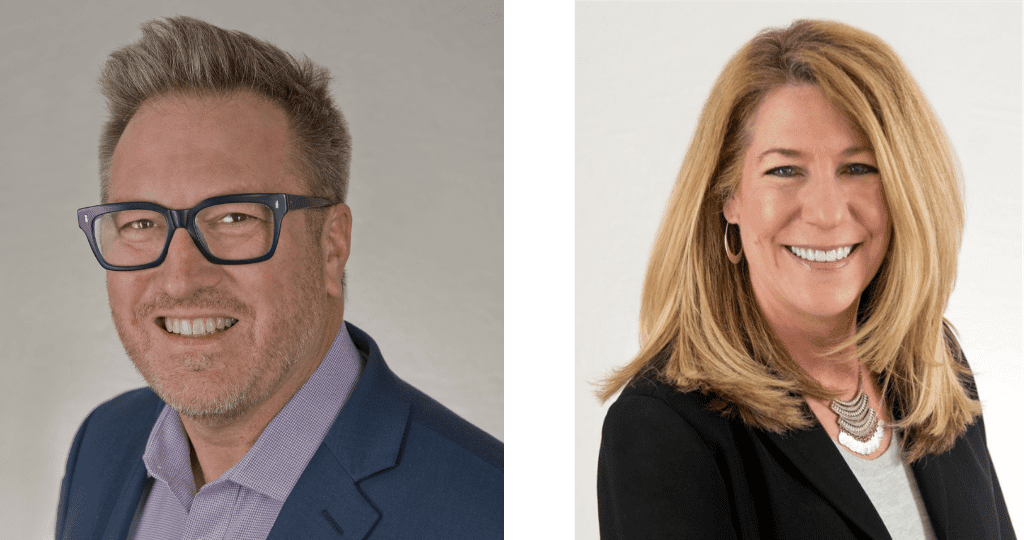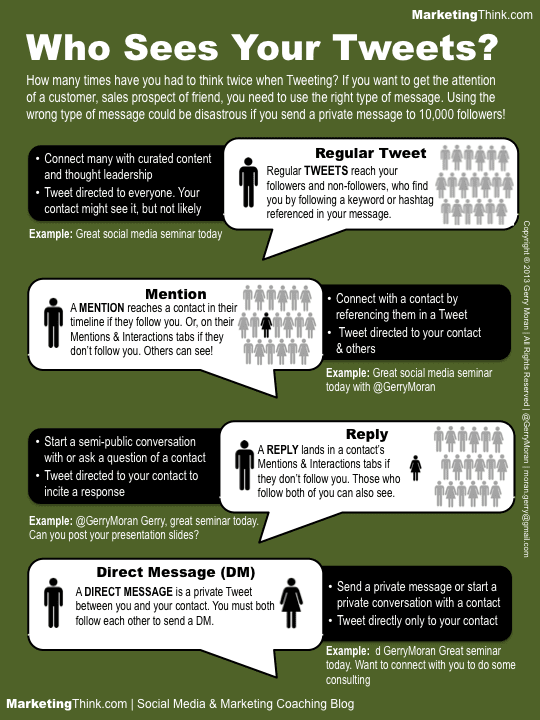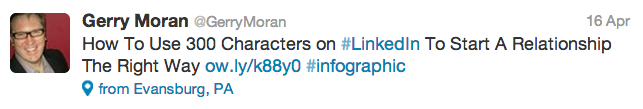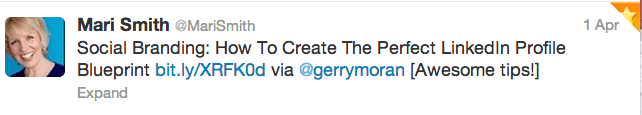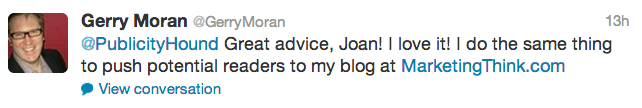Do you know how to use Twitter to send the right message to the right audience at the right time— without making a mistake?
My great Aunt Agnes used to say, “Don’t’ say anything in public that you wouldn’t want others to hear—especially on Twitter.” How right she is! How disastrous would it be if you sent a private Tweet only meant to be seen by your close friend or business associate, but you blasted it to 10,000 followers? It’s happened before with Weinergate and Farvegate. They are Twitter disasters that are hard to forget!
There is a specific type of Tweet for every type of communication need. You can tweet to message to the world or to an individual. Like a conversation, a Tweet can be either very public or very private. You need to understand the business rules of ‘Twitter language’ to make sure your intended audience is the actual audience that sees your message!
With 70% of decision makers making some level of a sales decision before connecting with a sales organization (reported by Forrester) and 75% of decision makers using social media as part of their buying process, it makes sense for you to understand how to use Twitter to be a part of that conversation.
There are different ways to connect with your contacts. Some of the ways are more private than others. I have found that the misunderstanding of ‘how it all works’ keeps many from comfortably using Twitter. I want to set that record straight, whether you are a small business reaching out to a customer or a software sales executive trying connect with a prospect, on how to use Twitter to reach your contacts with no fear of making a mistake.
How To Use Twitter So You Can Avoid Sending Embarrassing Tweets
1. How To Tweet Regular Tweets
A regular Tweet, which is directed to everyone, is a great way to reach many with curated content and thought leadership. A regular Tweet sends a message to the entire Twitter population with no intended recipient other than your followers and the extended group that might find your message if they search or follow a hashtag or set of keywords. Sending a Tweet is the equivalent of writing a blog post or a letter to the editor. A specific contact might see it, but it is not likely.
2. How To Use Twitter Mention Tweets
A Mention reaches your contact in their timeline if they follow you, or in their Mentions & Interaction tabs if they don’t follow you. Others can see any Mention, so make sure you are using this feature for public reasons! A Mention is not meant to incite a response from your contact, rather it should be used to get on their radar. A Mention references a contact by placing their Twitter handle (e.g., @GerryMoran) within the Tweet in any place other than the beginning.
3. How To Tweet Replies
A Reply is a public message that helps you to get the attention of your contact by placing their Twitter handle at the beginning of the Tweet. A Reply either directs an action (e.g., ask a question) or makes a statement that might cause a response. Your contact will see your Reply Tweet in their Mentions and Interactions tabs on the Connect page if they do not follow you. If they follow you, then your Reply will show up on your Twitter timeline. Your followers and those followers that follow your contact will see your Reply Tweet. People can also see your Tweet if they search your contact’s Twitter handle. Sending a Reply is the equivalent of commenting on someone’s blog post or in an open community post.
4. How To Use Twitter To Send A Direct Message
A Direct Message is a private Tweet between you and your contact. Send a DM to deliver private message to start a private conversation with a contact. A Direct Message will be placed in your message box (see the icon that looks like an envelope). You must both follow each other to send a DM. DM is the equivalent of sending an email or an instant message (IM), where no one else can see your message. You send a Direct Message by adding a “d” in front of your contact’s Twitter handle, without the “@” (e.g., d GerryMoran). You can also send a direct message by using Twitter’s Direct Message feature. Make sure to let your contact know that they need to reply back with a DM instead of a Reply. If they reply with a Reply, then more than just you will see their message.
Do you have an interesting story to share of how you use Twitter’s messaging features to carry on a conversation? If so, please comment below. Or, contact me at [email protected].
Remember my great Aunt Agnes’ advice before you hit that reply button when you respond to a direct message or when you ask someone out on a date with a Reply instead of a DM. Good luck with using Twitter as your new business communication tool.