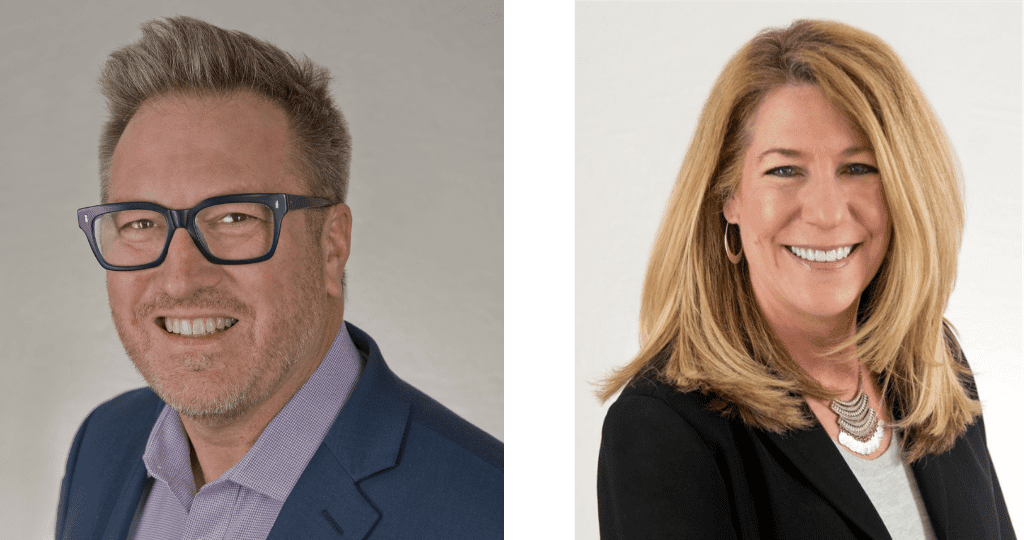What’s the best way to get found on LinkedIn?
You’ve filled out your LinkedIn profile. You’ve uploaded your smiling picture, and you posted a few updates. However, you are not getting the LinkedIn profile views that you had hoped for?
You’re concerned since you understand how important your LinkedIn profile is for your social-selling, reputation-building, or job-search strategy. That strategy won’t work so well if you cannot be found! How can you make your social brand work harder, so you get found on LinkedIn more easily?
Many business professionals, sales executives, small & large businesses, and thought leaders stake their claim on the LinkedIn platform in the hope of establishing their brand. In other words, they hope to be found for leads, business, sales opportunities, speaking engagements, and other connection opportunities. You need to be able to be found to springboard your social brand toward leads and sales!
Perfect LinkedIn Profile Blueprint

I want to provide you a quick read to help you make your LinkedIn profile work harder. I’ve provided 10 ways to make it easier for others to find you on LinkedIn. I’ve identified an easy way to activate your LinkedIn profile strategy as if it is your personal pay per click campaign.
10 Ways to Get Found on LinkedIn More Easily
1. Customize your LinkedIn URL
A custom URL increases your external visibility on search engines. If your name is taken, add your initials to the front of your last name or add your location to the end.
2. Customize your 3 LinkedIn URLs with anchored text
Give your readers a better idea of what your sites are about. Add keywords to optimize Google search.
3. Place keywords in your headline to get found on LinkedIn
Keywords in your headline will drive internal and external search. Your headline always appears in your Google search results, so make it count!
4. Use keywords in your About section
Keywords placed in your summary will help your profile show up in LinkedIn and external search results. Go Google yourself!
5. Use keywords in your Experience section
Include keywords in your job title to show up in LinkedIn and Google search results. Include keywords through your experience descriptions to help impact LinkedIn and Google search results.
6. Choose the right Industry classification
Please choose the correct industry to make it easier to be found with internal LinkedIn searches.
Keywords in your headline will drive internal and external search. Your headline always appears in your Google search results, so make it count!
Gerry Moran
7. Turn off all LinkedIn privacy features
Eliminate most privacy features in LinkedIn to be found on LinkedIn and have a better chance to be found on Google and other search engines.
8. Join 50 relevant LinkedIn Groups
Industry-relevant keywords will improve your LinkedIn and Google search, including geo-targeted search results.
9. Connect your other sites and channels
Let people outside of LinkedIn find you by connecting them to your other social media sites like Twitter and your blogs.
10. Use your email signature to get found on LinkedIn
Use your email signature to help people outside of LinkedIn find and follow you to build your network’s reach.
You Might Enjoy These Posts to Help Others Find You on LinkedIn
- 12 Facts Behind Your LinkedIn Profile Success
- Is Your B2B Influencer Marketing Working?
- 9 Blogging Best Practices
Do you have another LinkedIn profile tip or trick to help your social selling efforts? If so, please comment below! Or, reach me at [email protected].