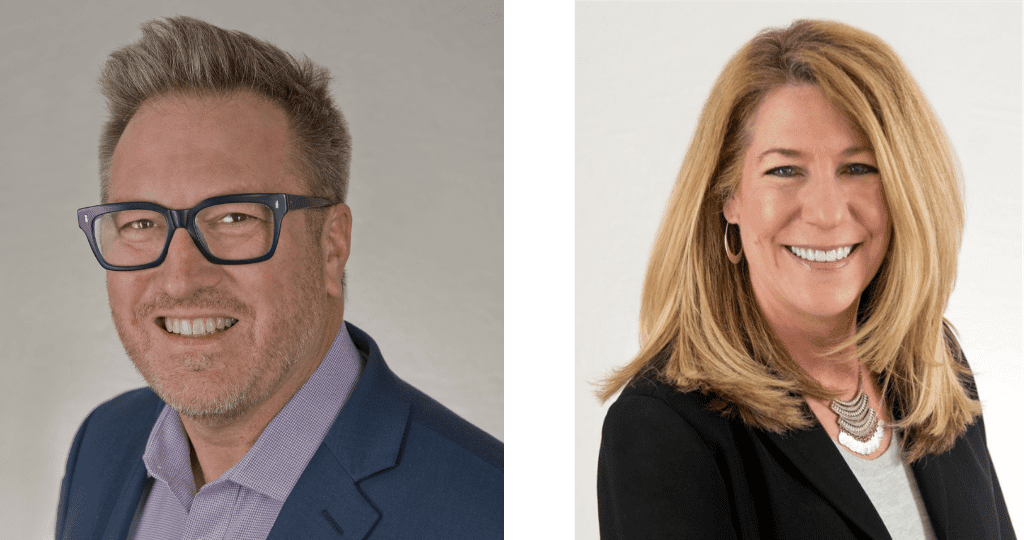Do you know the best LinkedIn metrics to track?
You cannot manage your LinkedIn profile unless you can measure it. So, you better start measuring it since it’s your reputation destination.
How do you know if your LinkedIn profile is performing for you? Is it helping you meet your goals? How can you possibly keep your personal brand score if you don’t know how to measure its performance?
You need to understand the LinkedIn metrics to track.
Your LinkedIn profile will not perform well unless it’s complete. Only 50.5% of members have completed their profiles. This completion enables the LinkedIn algorithm to work harder. Incomplete profiles mean Status Updates, Video posts, and Article posts will underperform.
It’s time to take a snapshot of your LinkedIn performance and start developing a better strategy.
5 Key LinkedIn Metrics to Track
1. LinkedIn profile views
LinkedIn views are the most important personal branding performance metric. When people want to know more about you, they check out your profile, so the more views, the better. To understand the impact of a LinkedIn profile makeover or a new editorial plan, you need to take a snapshot of your views. Record your daily, weekly, monthly, or quarterly views.


You can simply calculate your profile views if you:
- Find your Dashboard between the Featured and Activity sections on your profile.
- The number on the left-hand side of the dashboard shows how many viewed your profile.
- Click that number to identify your weekly, monthly, or quarterly view counts. This chart also shows your 90-day trend through weekly views.
- Record each of those numbers to establish a baseline benchmark performance.
PRO TIP: Set weekly, monthly and quarterly goals for your profile views. When you see a dip or rise in your performance, look back at your LinkedIn activity to see what may have caused it. This way, you can replicate or avoid the activity that caused the decrease or increase.
2. LinkedIn search results
If you cannot be found on LinkedIn, there’s the potential you will not be contacted, or your messaging is not valued.
Are you showing up in the LinkedIn searches of recruiters, clients, and customers? Are you showing up for the right reasons? Understanding how people find you through search is a great way to begin being seen more! Understanding the search terms will help you increase your search friendliness and increase your findability. Capture the times people find you over a week. Find the companies they’re associated with. Uncover their roles. Determine their search words and phrases. Record all this information to help you adjust your LinkedIn profile strategy. You’ll then be able to evolve your keywords, profile inclusions, LinkedIn messages, and other online activity.




You can find your search results with these steps:
- Find Your Dashboard between the Featured and Activity sections on your profile.
- Find the number on the right-hand side of the dashboard named Search Appearances. This metric shows how many found you from a LinkedIn-based search.
- You will find three sections: company contacts, roles, and keywords they are using to see you.
- Record these numbers and terms weekly to see how they change and to help you to evolve your strategy.
PRO TIP: Appear in more LinkedIn searches by adding keywords in your Headline, About, Skills & Endorsements, and Job Experience sections. This adjustment is easily done with a LinkedIn makeover.
You cannot manage your LinkedIn profile unless you can measure it. So, you better start measuring it since it’s your reputation destination.
Gerry Moran
3. Number of LinkedIn connections
Your network is an essential measure of your personal branding’s net worth. The bigger your relevant network is, the greater reach your influence has. In the world of people who know people to get more work accomplished, I firmly believed you need to keep increasing your base’s size.

However, only you will decide who is an excellent contact to include in your network. If your goal is to improve your contact count, you need to know your complete 1st-, 2nd- and 3rd-level counts.
Find out how many of these contacts you reach by following this direction:
- Click the ‘My Network’ tab on your profile page.
- Record your 1st-level connections; those connections you see when you open your “Contacts” list.
- Then click the Search with Filters hyperlink on your network tab to provide access to the number of your 2nd and 3rd level contacts.
- Record your 2rd-level connections; those connections connected to your 1st level connections at the 1st level and not connected to you at the 1st level.
- Record your 3rd level connections; those connections who connected to your 2nd level connections at the 1st level and not connected to you at either the 1st or 2nd level
- Enter each of these names into a spreadsheet and compare the month-over-month performance. The number of first-degree acceptances should improve monthly.
PRO TIP: The more you post updates, Articles, and videos, the greater the chance your network will share them to reach your extended network of 2nd and 3rd-level connections.
4. LinkedIn message views
If you post an update on LinkedIn and no one sees it, did you post it? Well, that assertion could be partially correct. While viewing and consuming content are two different things, we know one thing for sure. You cannot consume content before you know it’s there. So, message views are quite an important performance metric.


LinkedIn counts a post’s view every time it’s presented in someone’s home feed. That means the content might not have been read – it was just shown.
Baselining and increasing the size of your network is one thing. Understanding the relevance and impact of your messages and updates is another! You can measure this impact by determining the average reach of your messages.
You can measure LinkedIn message views by:
- Click on Post views in Your Dashboard.
- Identify posts that have been active for a week. This timeframe will ensure you’ve given the post enough time to generate views.
- Once you have identified the post-click ‘[number here] views of your post in your feed.’
- Record the companies, the titles, and the geographies noted in the three columns of data.
PRO TIP: Like and reply to each message comment. This extended conversation will improve the reach of your original message
5. LinkedIn requests
Not all LinkedIn connection requests are accepted, but they are still a great metric.
Whenever you receive a request, do a little digging to understand what generated the response. Was it a “like” from an Article post? Or an exciting update you posted? Collect this information to figure out what to do more of or less of.
The number of your monthly LinkedIn connection requests is a barometer of your personal brand’s health. As you increase your profile and messaging relevance, you will receive additional requests connected to others’ networks.
There is no easy way to collect your connection requests. You will need to do it manually. If you batch your requests weekly or monthly, then you can follow this direction:
Your LinkedIn request baseline activity for the past month can be easily measured by:
- Clicking the My Network tab on your home page.
- Recording your outstanding connection invites in the pending invitation area.
PRO TIP: Once you decide to accept a connection, make sure to review their profile and use a curated response customized from what you learned from their profile. This strategy is an excellent way for you to start a conversation. That’s what LinkedIn networking is all about.
3 Posts to Help You Improve the LinkedIn Metrics to Track
- 10 Ways to Get People to Find You on LinkedIn
- 12 Facts Behind Your LinkedIn Profile Success
- The Perfect LinkedIn Profile Blueprint
Do you have other LinkedIn metrics to track? If so, then please share below, or email me at [email protected].
Use these five ways to take a snapshot of your LinkedIn account performance to start developing a better personal brand on social media.